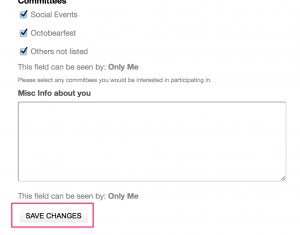Members have the ability to change which profile info is public and private.
Here are the steps to change the Privacy Settings for any User Profile field:
- Click the Edit link from your Profile section located in the upper right corner of the screen.
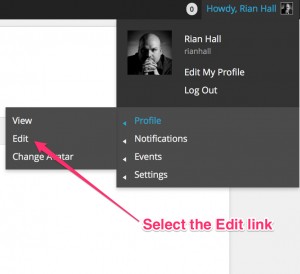
- Click the, “Change” link for the profile field you are wanting to change.
Please note: Not all fields can be changed
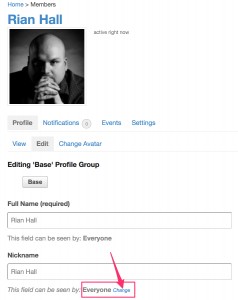
- Change the radio button to the new privacy setting you want.

- Click the, “Close” link.
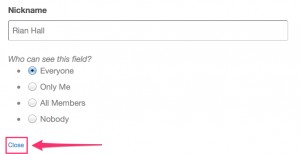
- Scroll to the bottom and click the “Save Changes” button.
You’re Done.