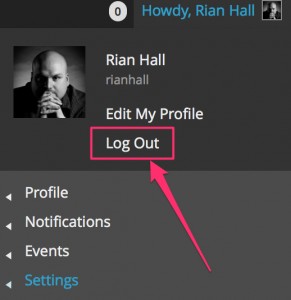Passwords cannot be recovered by anyone, including the Webmaster. This is a security precaution to protect your information. However, passwords can be reset by a member.
Here are the steps for resetting it from the Log In page.
- Go to the Log in Page
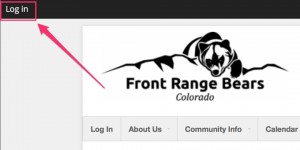
- Click the “Lost your password” link
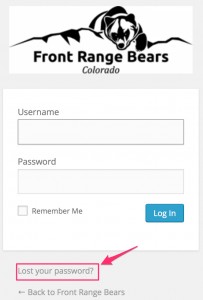
- Enter your username
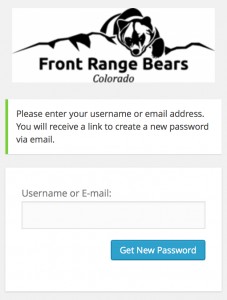
- You should receive an email with a link in it to reset your password.
Click the link. - You should be taken to a page to enter an new password and confirm password.
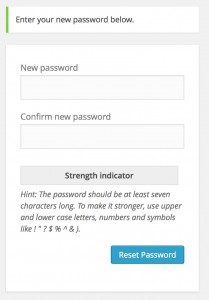
- Enter a new password, confirm password and click the “Reset Password” button.
- You should be taken to one last page telling you the password has been changed/reset.
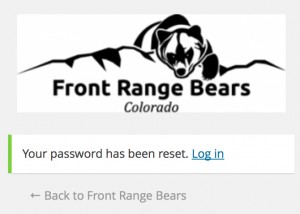
- Click the “Login” link.
- Re-enter your username, new password and click the Log in button.
- You’re done.